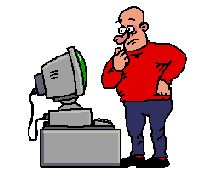My solutions
Touchpanel display with puppylinux
Current puppylinux does recognize a touchpanel with the evtouch module.
Older versions must use the evtouch module from Ubuntu.
Running issues with puppylinux
Searching for a good virtual keyboard.
There is xkbd, a virtual keyboard like Ubuntu's onboard would be nice.
ntpd with puppylinux
Download the source of ntpd and make it
There are 2 files that you need:
a. ntpd
b. ntpq
Copy them to the /usr/sbin directory and make them executable
Under /etc/services add the following lines:
ntp 123/tcp
ntp 123/udp
Use the right ntp.conf under the etc directory
Start ntp with ntpd and query with: ntpq -pn
CRON daemon with puppylinux
Same as under dropbear except the file is under:
/var/spool/cron/crontab/root
Start the daemon with: crond -L /tmp/cronjobs.log
How to install BlueGriffon 1.7.2 on Ubuntu 15.04
Problem is that bluegriffon is not in the right repository of Canonical,
so we have to add another repository.
$ wget -q -O - http://archive.getdeb.net/getdeb-archive.key | sudo
apt-key add -
$ sudo sh -c 'echo "deb http://archive.getdeb.net/ubuntu trusty-getdeb
apps" >> /etc/apt/sources.list.d/getdeb.list'
$ sudo apt-get update
$ sudo apt-get install bluegriffon
Copied from:
http://linuxg.net/how-to-install-bluegriffon-1-7-2-on-ubuntu-14-04-ubuntu-12-04-and-derivative-systems