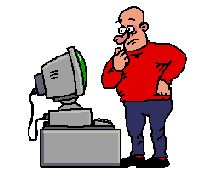Important: It is your own responsibility what you do
How to install Puppy on a USB stick
There are more methodes I do describe 2
You can have troubles in some computers starting with
Grub4dos, like I did with my
HP T5300
If you want to have a readable disk with fat oriented systems, do it with grub4dos.
The Grub4dos method on the windows way
The steps in short for a method for a USB stick you can still use with other OS's:
- Make a startable USB stick with HP-USB format and DOS disk
- Download a puppylinux ISO and extract the files to a directory on the USB stick
- Install Grub4dos on the USB stick and use the right menu.lst
- Startup with the USB stick and make a personal file for puppy with rebooting puppy
The Grub4dos method on the linux way
This works with the newest puppylinux versions.
The steps for a USB stick is a follows:
- Startup with puppy
- Format the USB stick with GParted with the fat32 system and set the boot flag
- Do an installation of puppylinux with the universal setup on this USB stick
- Choose from the menu to install the Grub4dos
- Startup with the USB stick and make a personal file for puppy with rebooting puppy
-
The syslinux method
The steps in short for a method for a linux formatted stick
- Download a puppylinux 4xx version and run it (burn it on CD, or run from USB stick)
- Start the CD
- Format the USB stick to ext3 with gparted
- Install puppylinux with Universal installer and choose for the ISO linux = syslinux bootloader
Summary of the USB stick with grub4dos
In the root directory:
COMMAND.COM,
grldr,
IO.SYS, menu.lst,
MSDOS.SYS
Summary of the USB stick for both methods
In the puppy directory:
initrd.gz, pup_.....sfs, vmlinuz, zdrv_....sfs
Created in the puppy directory: pupsave.2fs (for example)
Names are different, they depend on the puppy you use
DOS on a USB stick
Install the ancient DOS on a USB stick for programming Turbo C or running old games.
You must have 2 free USB ports to do this and able to start from USB.
This are the steps:
- Start the computer with Puppylinux-Tahr
- Format the USB stick with DOS with Fat32 or Fat16 with the tool GParted
- Make it bootable by setting the boot flag
- Use Grub4DOS config to create a new GRUB loader
- Copy from a Windows 95 or 98 the files IO.SYS, MSDOS.SYS and Command.com to the root of the USB stick
- Create a new menu.lst entry as below
The menu.lst entry:
title Dos
find --set-root --ignore-floppies --ignore-cd /IO.SYS
chainloader /IO.SYS